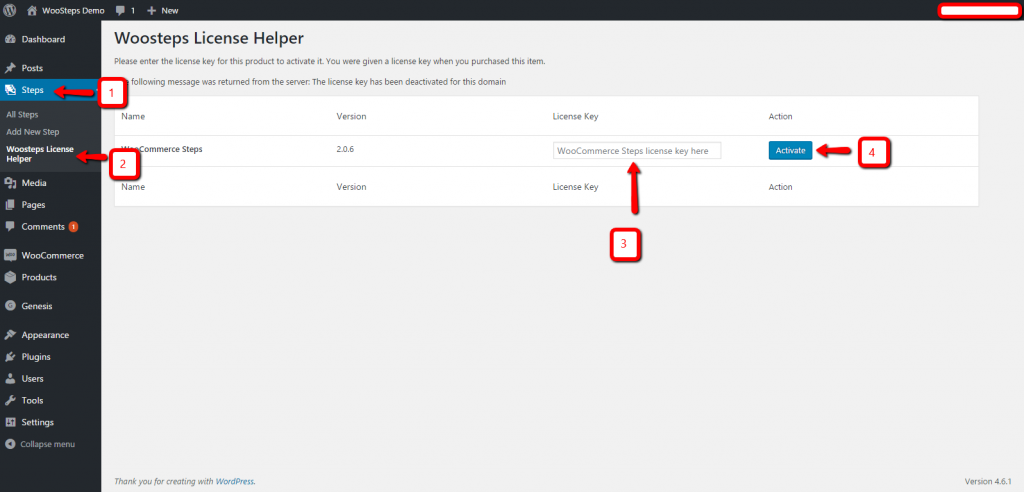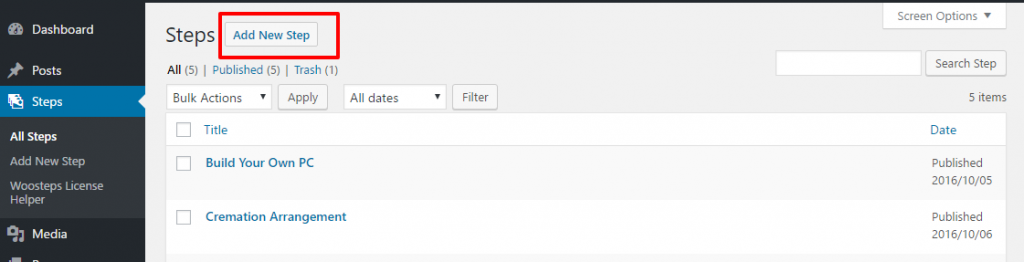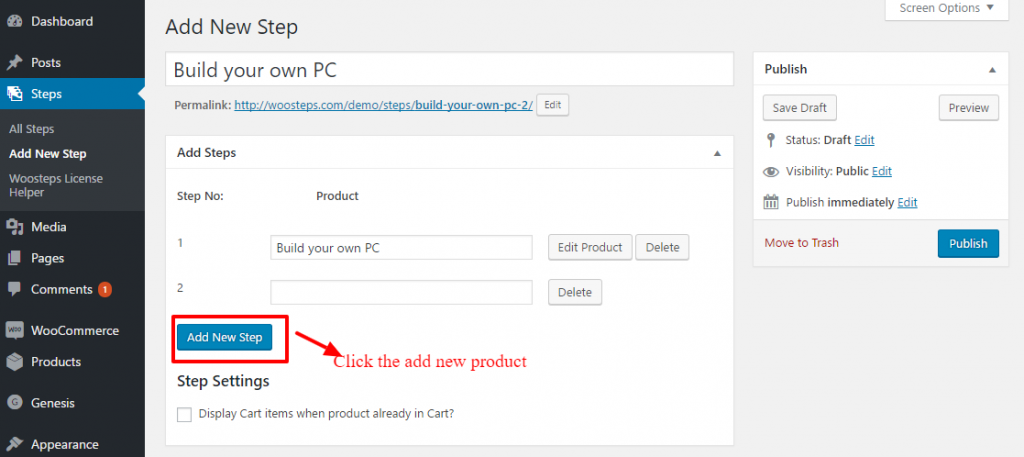How to add Products in Woosteps
After setting up all the products for the woosteps, You have to create a Woosteps. How to Create a Woosteps Go to admin dashboard > Steps > Add New Enter desired Woosteps Title Add desired products to include in your woosteps. Note: You can add “Steps” as many as you can by clicking the “Add…